Hi all,
I hope someone can advise me on the following.
I have just upgraded to version 2.10.1 using a Live update ID and it seemed to install fine. However, now the website is down and simply displays 'Page not found'.
Is there a setting or two to change to re-activate the site? The Admin side is OK and no information appears to have been lost in terms of the website content. However, it is just not displaying the website at all.
Apologies if this is a basic error and there is an easy fix that I have missed!
Thanks for any help.
Graeme




 Reply With Quote
Reply With Quote

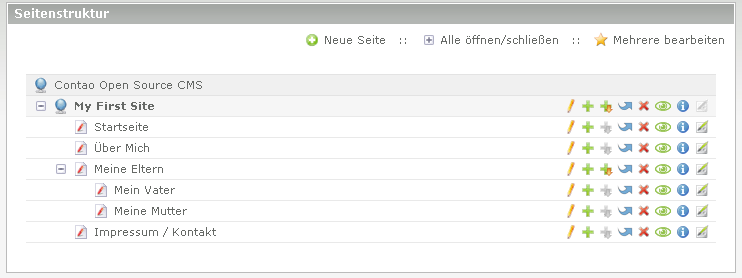


Bookmarks